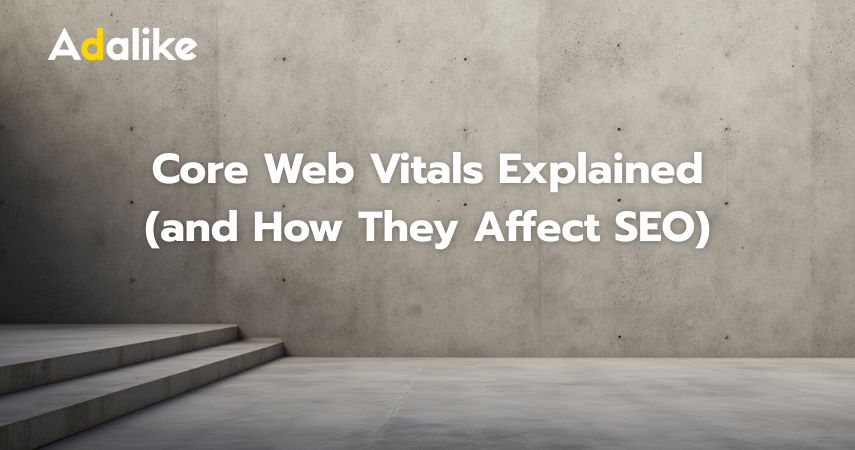How to Create a Business Website on WordPress: Step-by-Step

Setting up your WordPress website
Building a professional business website in Pakistan no longer requires a large budget or a team of developers. With WordPress, you can create a fully functional, mobile-friendly, and SEO-ready website — all on your own.
This guide walks you through every step, from choosing a domain to launching your website. Whether you run a clinic, a store, or offer services, this tutorial is written for Pakistani business owners who want to build smart — not just fast.
What You’ll Need to Get Started
- A domain name (e.g. yourbusiness.com)
- A web hosting plan (preferably with cPanel)
- WordPress (free CMS)
- A theme for design
- A few essential plugins for functionality
Step 1: Buy a Domain and Hosting
You can purchase a domain and hosting from providers like:
- Hostinger.pk
- Bluehost
- Verpex (Recommended)
Choose a plan with at least 1 GB of RAM and SSD storage. Look for features like a free SSL, free domain, and one-click WordPress installer.
Step 2: Install WordPress
- Login to your hosting account
- Open cPanel or control panel
- Find “Softaculous App Installer”
- Select WordPress → Click “Install”
- Fill in site title, username, and password

Step 3: Choose and Install a Theme
In your WordPress dashboard, go to:
Appearance → Themes → Add New
Search for beginner-friendly themes like:
- Neve – Fast and mobile-friendly
- Astra – Lightweight and customizable
- Blocksy – Great design and speed
Install and activate your theme.

Step 4: Set Up Pages
Create essential pages:
| Page | Purpose |
|---|---|
| Home | Main landing page with your services and CTA |
| About | Your business story, mission, and team |
| Services | List of services with clear descriptions |
| Contact | Form, phone number, address, and map |

Step 5: Install Essential Plugins
From your WordPress dashboard:
Plugins → Add New
- WPForms – Easy contact form builder
- Rank Math – SEO optimization
- UpdraftPlus – Backup solution
- SiteGround Security – Basic website protection
- LiteSpeed Cache – Speed booster (if supported)

Step 6: Add Your Content
Focus on clear, local language that speaks to your audience. Avoid complex jargon. Add:
- Headings (H2, H3) to structure content
- Images with alt-text for SEO
- Bullet points and short paragraphs
Step 7: Make It Mobile-Friendly
Most Pakistani users browse on mobile. Make sure:
- Text is readable without zooming
- Buttons are easy to tap
- No horizontal scrolling
Test your website on Google’s Mobile-Friendly Test.
Step 8: Go Live and Promote
Once you’re happy with your content and design:
- Go to
Settings → Reading - Uncheck “Discourage search engines from indexing this site”
- Submit your website to Google Search Console
- Share your website on your social media pages
FAQs
How much does it cost to build a website in Pakistan?
You can build one for as low as PKR 10,000–15,000 if you do it yourself using WordPress.
Can I accept payments on my WordPress site?
Yes. You can use plugins like WP Simple Pay, WooCommerce, or integrate local gateways like JazzCash or EasyPaisa with help.
Is WordPress secure for business websites?
Yes, as long as you update your themes, plugins, and use a security plugin.
Final Remarks
Creating your own business website on WordPress gives you control, flexibility, and a great online presence. You don’t need to be a developer — just follow the steps above, stay consistent, and keep learning.
Need help setting up your WordPress site professionally? Reach out to us for website design and management services across Pakistan.